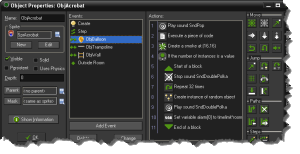|
Online Gamemaker games design course. Only £40 Subscribe and get Instant Access to start learning now! Teachers: We accept Official Orders |
 |
In a few hours you can become a Games Designer
Easy to follow Video Course
Online instructor help available
Works with the free 30 day trial of Gamemaker Studio, or paid for versions.
Suitable for Children or Adults
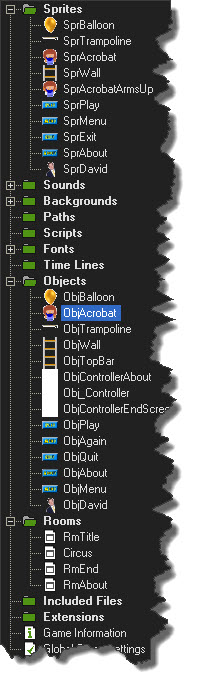 Learn how to create your own computer games from scratch with no previous knowledge of games design. This course will lead you from being an absolute beginner to being a games designer using Gamemaker Studio software from YoYo Games.
Learn how to create your own computer games from scratch with no previous knowledge of games design. This course will lead you from being an absolute beginner to being a games designer using Gamemaker Studio software from YoYo Games.
I have never done anything like this before
The course assumes no knowledge of games design experience and it is assumed that you are a complete beginner to Gamemaker games design. By following the videos you will easily create games even if this is all completely new to you.
But I am not artistic
No problem, we supply the graphics needed for the course and show you how to easily create your own should you want to, using the built in graphics editor. We also show you where to source free graphics online to make your games look more professional.
Do I need to be good at maths or using a computer programming language?
No. The course starts your game writing off with simple drag and drop actions, its so easy that a young child can do it. Later on you will gradually learn to write some code but its no more that a few lines and anything complicated is kept to a minimum.
I am too young/old
The course is suitable for all ages from 8 (with parental supervision) to 108
Course Format:
The lessons are delivered by high quality streaming video, showing clearly each stage of the games making process. This allows you to follow the instruction, pause the video, rewind or replay at any time.
Videos are switchable between windowed and full screen video for maximum clarity.
The course is designed so that you gain underpinning skills as you progress, this ensures a great learning experience and skills you can easily recall for your own projects
Online instructor help is available at various times should it be needed
System Requirements to run Gamemaker Studio:
You will need to have 64bit Intel compatible Dual Core CPU, 2GB RAM, DX11 compliant graphics card, Microsoft 64bit Windows 7, and at least 3GB free Hard Disk space to run Gamemaker studio.
Purchasing Gamemaker Studio 2:
Gamemaker Studio 2 can be downloaded from www.yoyogames.com and used for 30 days at no cost. If you then decide to purchase Gamemaker Studio 2 from YoYo Games then you have options, eg. a one year licence to use the software and get upgrades costs $39 (about £31), or you may purchase a perpetual licence for $99(about £78).
What can I do with Gamemaker skills
With the paid for version of Gamemaker Studio 2 you will be able to design your own games that run on Windows and also export them for Mac OsX and Ubuntu. If you decide you would like to make a living from Gamemaker then additional modules are available from YoYo Games to allow you to output your Gamemaker games as Android mobile phone applications, Iphone applications, HTML5 code for websites, Facebook applications, Kindle, Barnes and Noble Nook and other devices. Gamemaker is easy to learn but has enormous potential to take you where you want to go. If you have any questions then please contact us and we will be happy to answer them.
|
Online Gamemaker games design course. Only £40 Subscribe and get Instant Access to start learning now! Teachers: We accept Official Orders |
 |
If you have any questions please telephone 01772 454328, use the ‘Live Help’ icon at the top right of this screen or email gamemaker@codecollege.co.uk
Teachers: We accept official orders and telephone subscriptions